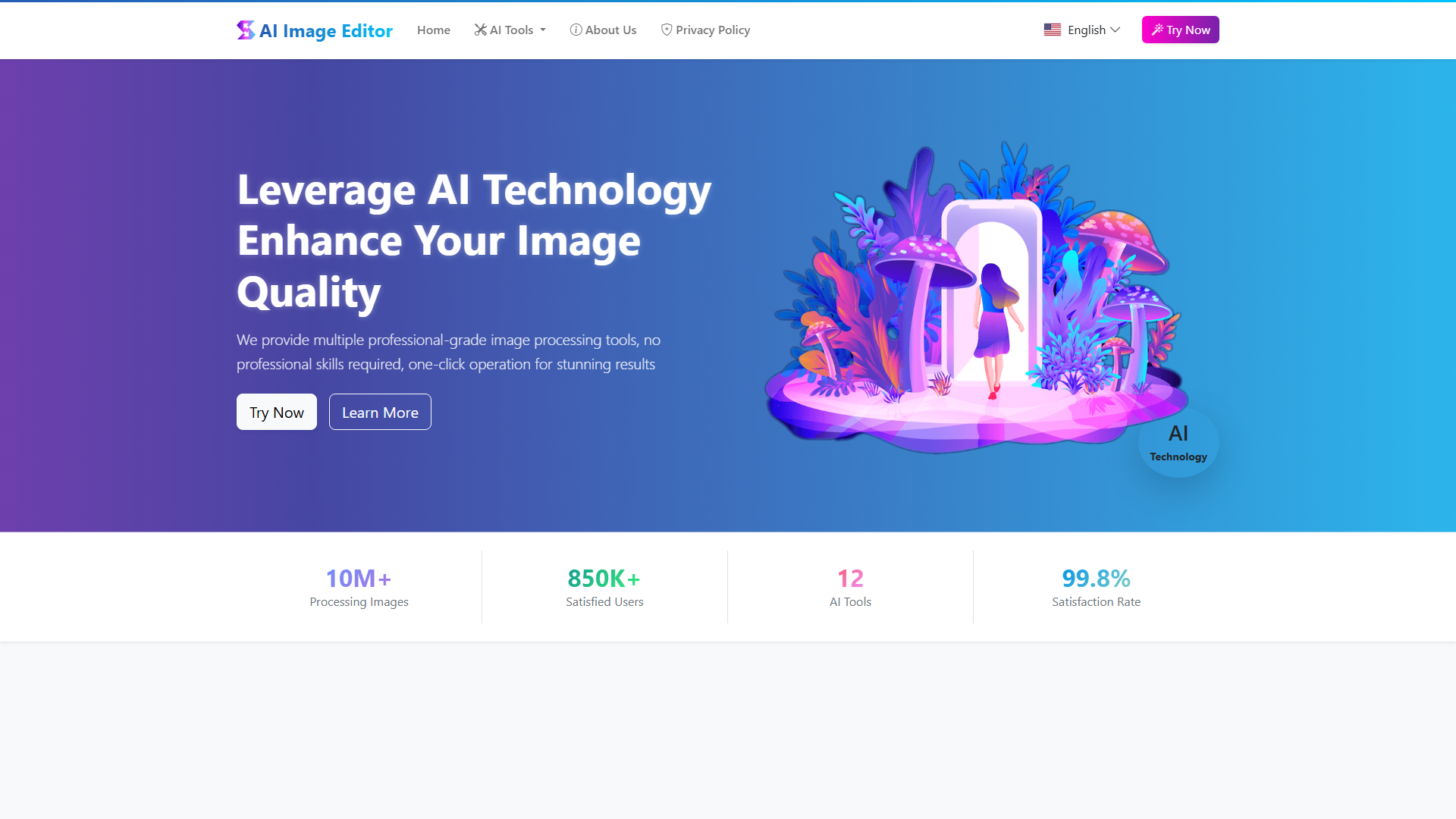AI Image Editor │ Free All-in-One Photo AI Tools
Introduction
AIImageEditor.me is a cutting-edge platform designed to simplify the image editing process using advanced AI technology. Offering a suite of 12 free AI image tools, users can enhance image quality, remove watermarks, replace text, and much more—all without needing professional skills. Our intuitive interface and powerful features empower users ranging from casual photographers to professional designers to transform their images effortlessly.
AI Image Editor Features
- AI Image Enhancement: Improve image clarity and resolution, making blurry photos sharper and more detailed with just one click.
- AI Watermark Remover: Intelligently identify and remove watermarks, logos, and unwanted text, restoring the underlying image flawlessly.
- AI Text Replacement: Replace text in images easily, enhancing your visuals and making them more interesting.
- AI Background Remover: Automatically detect and remove backgrounds to provide transparent subject images, ideal for product displays and designs.
- AI Image Scaler: Expand image boundaries while maintaining style and content consistency for visually appealing results.
- AI Line Art Extraction: Extract clear line contours from photos or paintings, perfect for illustrations and artistic projects.
- AI Object Remover: Precisely remove unwanted objects or defects while maintaining a seamless background.
- AI Similar Images: Upload an image and discover similar styles or content for creative inspiration.
- AI Region Replace: Smartly replace specific areas of an image while preserving natural light, shadow, and texture transitions.
- AI Style Transfer: Transform your photos into unique artistic styles inspired by famous artists or art movements.
- AI Background Generator: Change backgrounds effortlessly, with options for various scenes or custom images.
- AI Image Redraw: Use text descriptions to guide the AI in redrawing parts or all of an image for limitless creative possibilities.
AI Image Editor Frequently Asked Questions
-
Is the AI image processing tool free? Yes, all our AI image processing tools are completely free to use at any time.
-
What image formats are supported? We support all major image formats including JPG, PNG, WEBP, BMP, and TIFF, allowing you to export processed images in your preferred format.
-
Is my image safe? Do you save uploaded images? We prioritize your privacy and security. We do not save uploaded images; all processing is done locally on your device.
-
What is the quality of processed images? Our advanced AI technology ensures processed images maintain high quality with rich details and natural colors.
-
How long does processing take? Most tasks can be completed in seconds. Processing time may vary based on image size, complexity, and the chosen tool.
-
Can processed images be used for commercial purposes? Yes, you have the freedom to use processed images for any commercial purposes.
-
Can I use these tools on mobile devices? Absolutely! Our website is fully responsive and works on all devices, including smartphones and tablets. We also offer iOS and Android apps.
-
Do you provide technical support? Yes, you can reach out to our customer service for any inquiries or technical support, and we will respond promptly.
Ready to transform your images? Visit AIImageEditor.me now and unlock the potential of your photos using our free AI tools!