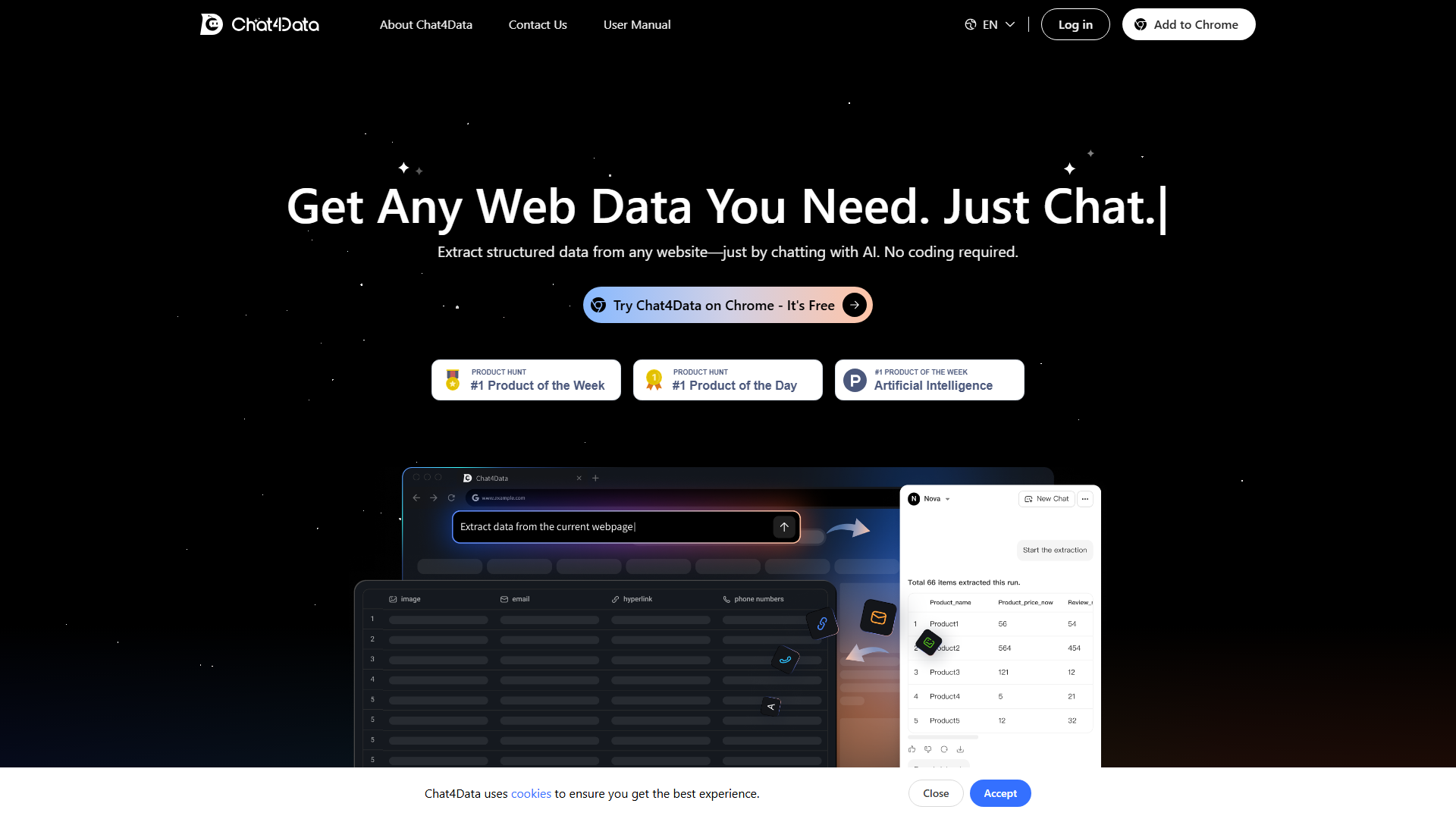AI Web Scraping Extension | Chat4Data
Introduction
Welcome to Chat4Data, the best AI-based web scraper plugin for Chrome! Our innovative extension allows you to effortlessly extract web data from any webpage using natural language. With Chat4Data, you can collect valuable information without any coding skills, making data scraping simpler and faster than ever.
AI Web Scraping Extension | Chat4Data Features
- Natural Language Extraction: Interact with our AI using simple conversational commands to get structured data from websites quickly and easily.
- Speed and Efficiency: Experience 10x faster data collection with our auto-detection feature that identifies and extracts the most useful data, all with just a few clicks.
- Versatility in Data Types: Chat4Data can capture various data types, including images, links, emails, phone numbers, and even hidden elements from any webpage.
- Seamless Integration with Spreadsheets: Just describe the data you need, and Chat4Data will promptly prompt it to your preferred spreadsheet format.
- Automated Pagination: No more manual effort—our AI scans websites for full listings, automatically scraping all pages.
- User-Friendly Setup: Get started quickly with just three simple steps: download and install the extension, sign up for a free account, and start chatting with websites to gather your desired data.
AI Web Scraping Extension | Chat4Data Frequently Asked Questions
-
What is Chat4Data? Chat4Data is an AI-powered Chrome extension designed to facilitate effortless data collection by utilizing intuitive natural language commands and quick-click actions.
-
What types of websites can I scrape using Chat4Data? Chat4Data is optimized for scraping various HTML websites, particularly e-commerce platforms like Amazon, making it ideal for extracting listing page data.
-
Is Chat4Data free to use? New users receive 1 million free tokens to test the service, and afterwards, top-ups are available at just $1 per million tokens.
-
Do I need coding skills to use Chat4Data? Absolutely not! Chat4Data eliminates the need for coding by allowing you to use natural language commands for data collection.
-
How do I change the data fields I''m extracting? Simply use natural language! For instance, to add a field, say “Add price field.” To remove a field, command “Delete rating field.” It’s that easy!
-
What file formats does Chat4Data support? Currently, scraped data can be downloaded in Excel format.
-
Does Chat4Data save my past scraping sessions? At this time, past sessions and data storage are not supported. To retain your data, we recommend downloading it immediately after collection. Stay tuned for future updates!
Get started for free and experience the power of conversational AI with Chat4Data on Chrome!