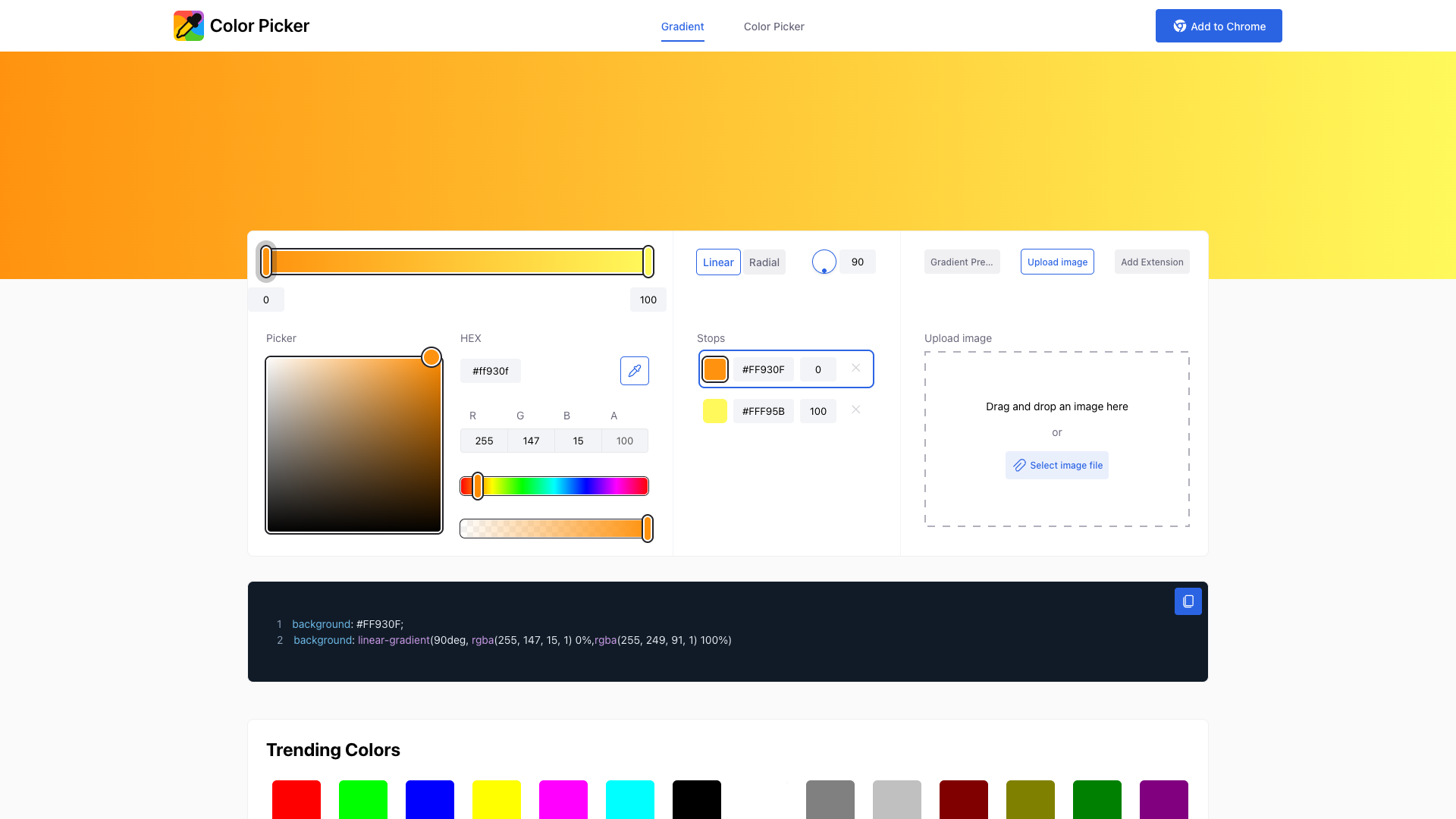👍 Color Picker | Colour Picker & Gradient | Image Color Picker Introduction
Welcome to the Color Picker – your go-to online tool for selecting colors, creating gradients, and obtaining color codes effortlessly. Designed with user-friendliness in mind, this intuitive color picker allows you to choose colors and shades from any image or your screen, generate smooth gradients, and seamlessly convert colors into HEX, RGB, HSL, and HSV formats. Say goodbye to complex software and hello to a straightforward, no-fuss coloring experience!
👍 Color Picker | Colour Picker & Gradient | Image Color Picker Features
Easy Color Selection
- Eyedropper Tool: Upload images or drag and drop them onto the interface. Simply click on any pixel to get the exact color values in HEX, RGB, HSL, and HSV formats.
Gradient Maker
- Smooth Gradients: Create stunning linear or radial gradients by easily adding and manipulating stops. Adjust angles and transparency as needed, then copy the CSS code when satisfied with your gradient.
Color History
- Persistent Palette: Every color you select is saved, enabling easy access for future projects or revisions.
Browser Extensions
- Built-in Convenience: Enhance your workflow with optional extensions for Chrome and Edge, allowing you to sample colors directly from any webpage.
Universal Accessibility
- Cross-Device Compatibility: Use Color Picker on any modern browser, whether on desktop, tablet, or mobile, without any fees or installations.
Privacy First
- No Data Trading: Our service is completely free, and we are committed to maintaining your privacy—there’s no data collection or selling involved.
👍 Color Picker | Colour Picker & Gradient | Image Color Picker Frequently Asked Questions
How do I get started with Color Picker?
Simply visit our site, click on the palette to choose a color, and start using the sliders to adjust hue, saturation, brightness, and transparency. You can also upload an image to sample colors.
Can I create gradients easily?
Absolutely! Click on the gradient bar to add stops. You can move them around, switch between linear and radial gradients, and adjust the angle and opacity to create the perfect transition.
Do I need to install anything to use Color Picker?
No installation is necessary! Color Picker works in any modern web browser, and our optional extensions are available for those who want additional features.
Will my color history be saved?
Yes! Every color you pick will remain in your history, allowing you to revisit or reuse them as needed.
Is Color Picker free to use?
Yes! Color Picker is completely free, and we don’t trade in your personal data.
Explore and enjoy the joy of color selection with Color Picker today!