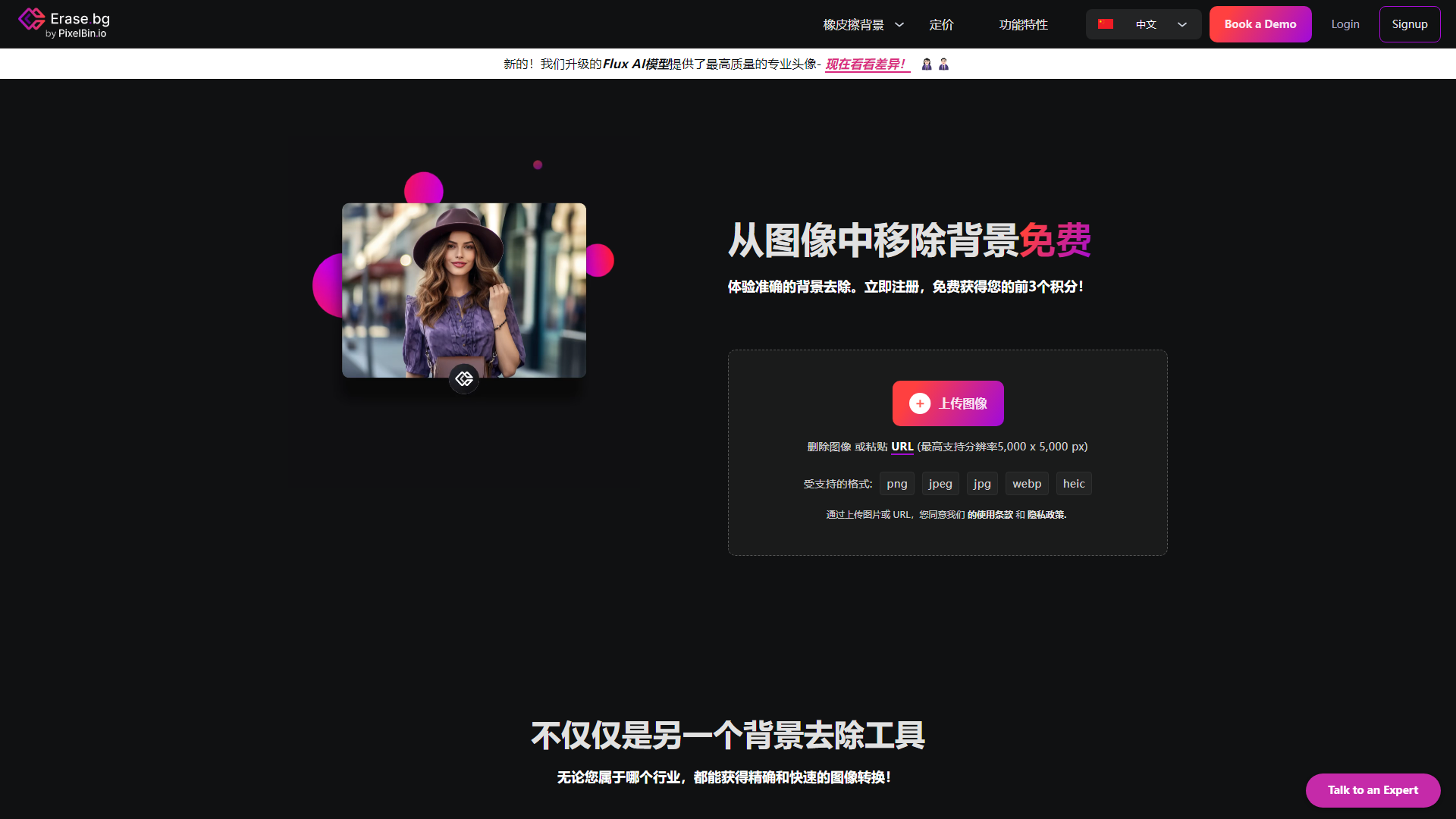Erase.bg Introduction
Erase.bg is a powerful online tool designed to remove backgrounds from images effortlessly. Whether you are a professional photographer, an e-commerce entrepreneur, or simply someone looking to enhance personal photos, Erase.bg provides a user-friendly interface that allows you to make backgrounds transparent in just a few clicks. With the ability to download high-resolution images for free, this tool is perfect for both personal and commercial use without the need for a credit card.
Erase.bg Features
- AI-Powered Background Removal: Utilizing advanced artificial intelligence, Erase.bg automatically detects and removes backgrounds from images, ensuring precision and speed.
- Multiple File Formats Supported: The tool supports various image formats including PNG, JPG, JPEG, WEBP, and HEIC, making it versatile for different user needs.
- High-Resolution Downloads: Users can download high-resolution images without any charges, perfect for e-commerce and personal projects.
- Batch Processing: For those needing to process multiple images, Erase.bg offers batch conversion capabilities, allowing users to upload several images at once for background removal.
- Mobile Accessibility: Available as a mobile application on both Android and iOS, Erase.bg allows users to remove backgrounds on the go.
- User-Friendly Interface: The platform is designed for ease of use, enabling anyone to remove backgrounds without technical skills.
Erase.bg Frequently Asked Questions
What is Erase.bg?
Erase.bg is an AI-driven tool that automatically removes image backgrounds in seconds. It is designed to help individuals and businesses enhance productivity and revenue through efficient image editing.
Is Erase.bg free?
Yes, Erase.bg is completely free for personal use. For commercial purposes, various subscription plans are available through PixelBin.io.
What image formats are supported?
Erase.bg currently supports PNG, JPG, JPEG, WEBP, and HEIC formats, ensuring compatibility with most common image types.
How can I use Erase.bg for batch processing or commercial purposes?
For batch processing, you can utilize PixelBin.io, which offers real-time image conversion and optimization for your media library.
What is the maximum supported image resolution/file size?
The maximum output resolution supported is 5000 x 5000 pixels, with a file size limit of 25 MB.
Can I remove the background of high-resolution images for free?
Yes, you can remove the background of high-resolution images at no cost and download them without any fees.
How do I change the background color using Erase.bg?
You can easily change the background color by uploading your image, allowing the AI to remove the existing background, and then selecting your desired color from the editing options.
For more information and to start using Erase.bg, visit our website today!