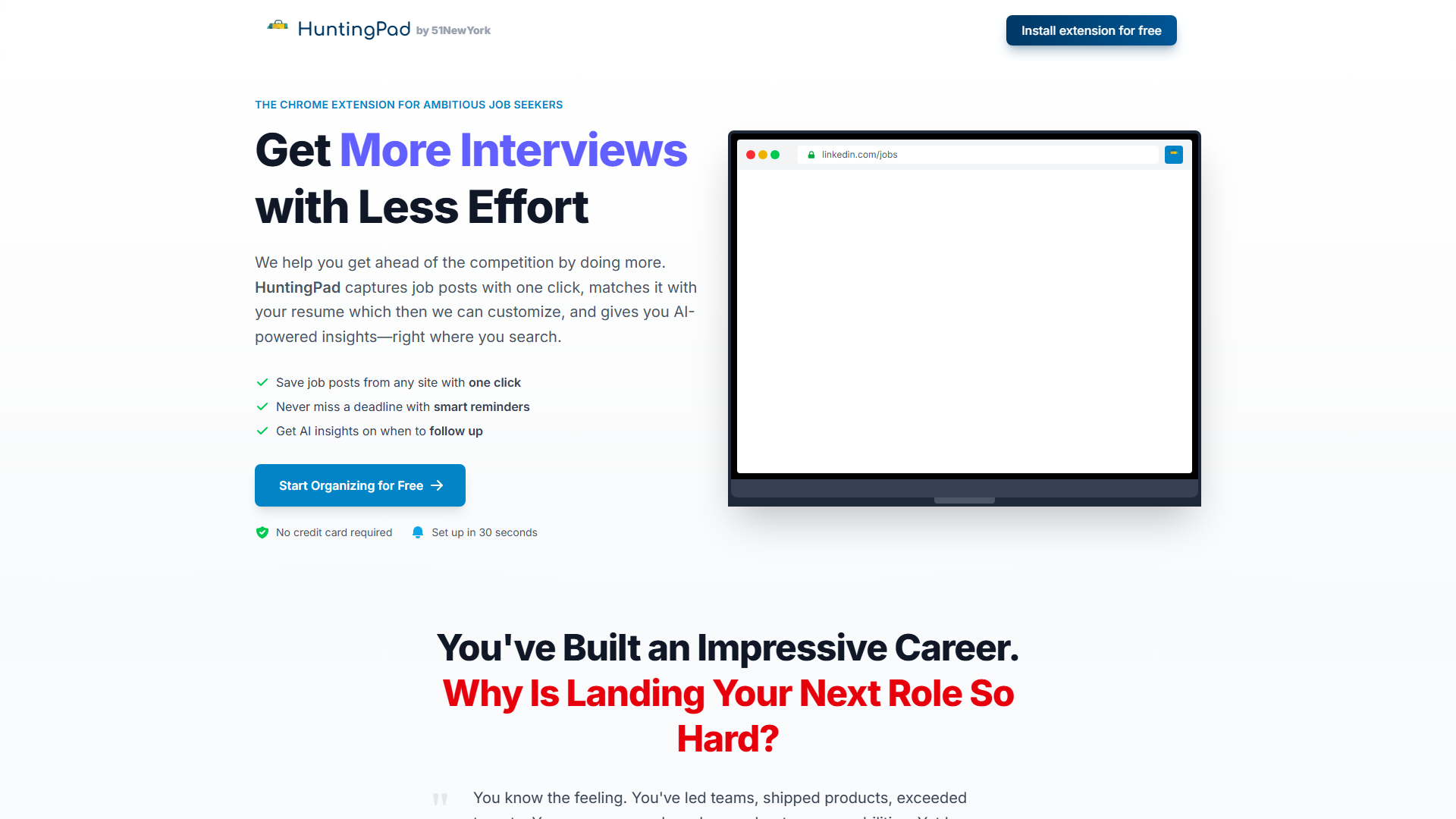HuntingPad | Land Your Dream Job 74% Faster with Smart Application Tracking
Introduction
In today''s competitive job market, standing out and securing your dream role can seem like an overwhelming task. Enter HuntingPad, a revolutionary Chrome extension designed to simplify the job application process. By allowing you to capture job posts with a single click and automatically track every application, HuntingPad helps you navigate the myriad of job opportunities efficiently. With its AI-powered insights, you can get ahead of the competition and land your next position 74% faster. Best of all, it''s free for up to 50 applications!
HuntingPad Features
1. One-Click Job Capture Capture job posts from any site instantly with just one click. Say goodbye to lost opportunities and mismanaged applications.
2. Automatic Application Tracking HuntingPad tracks every application automatically, ensuring you never miss a deadline and can easily monitor your job search progress.
3. Smart Reminders With built-in reminders, you''ll never forget important follow-up dates or deadlines, helping you stay organized throughout your job search.
4. AI-Powered Insights Leverage AI to get insights on when to follow up and how well your resume matches specific job requirements. You''ll gain the competitive edge needed to secure interviews.
5. Simplified Resume Customization HuntingPad matches job descriptions with your resume, allowing for easy customization to highlight your most relevant skills and experiences.
6. User-Friendly Interface Designed with busy professionals in mind, the extension integrates seamlessly with your workflow in the browser, making online job searching a breeze.
7. Versatile for All Professions Whether you''re a tech professional, designer, marketer, or analyst, HuntingPad caters to various job search needs, adapting to different workflows.
8. Free Forever for Up to 50 Applications Get started without any cost. Enjoy core features and the ability to track 50 applications without any commitment or credit card required.
HuntingPad Frequently Asked Questions
1. How quickly can I get started with HuntingPad? Installing the Chrome extension is quick and easy, taking only 30 seconds. Start clipping job posts immediately without complex setups or a learning curve.
2. Is my private data secure? Absolutely! HuntingPad does not ask for your personal data other than your email, and your uploaded resume is stored locally on your machine, ensuring your information remains private.
3. What makes HuntingPad different from other job tracking tools? Unlike traditional spreadsheets or trackers, HuntingPad functions directly in your browser. There’s no need for manual data entry, allowing you to maintain your research flow effortlessly.
4. Does HuntingPad work with all job sites? Yes, it works seamlessly with LinkedIn, Indeed, Glassdoor, and countless company career pages. If you can browse it, you can clip it with HuntingPad.
5. What features are available in the free version? The free version allows you to save up to 40 job posts, utilize resume matching, and access core features without any cost, making it perfect for focused job seekers.
6. How does the AI help speed up my job search? The AI analyzes job posts, extracts key requirements, and rates the compatibility with your resume, acting as your personal job search assistant available 24/7.
With HuntingPad, transform your job search into an organized and strategic advantage. Discover how effortless and effective your job hunting can be by installing the Chrome extension today!