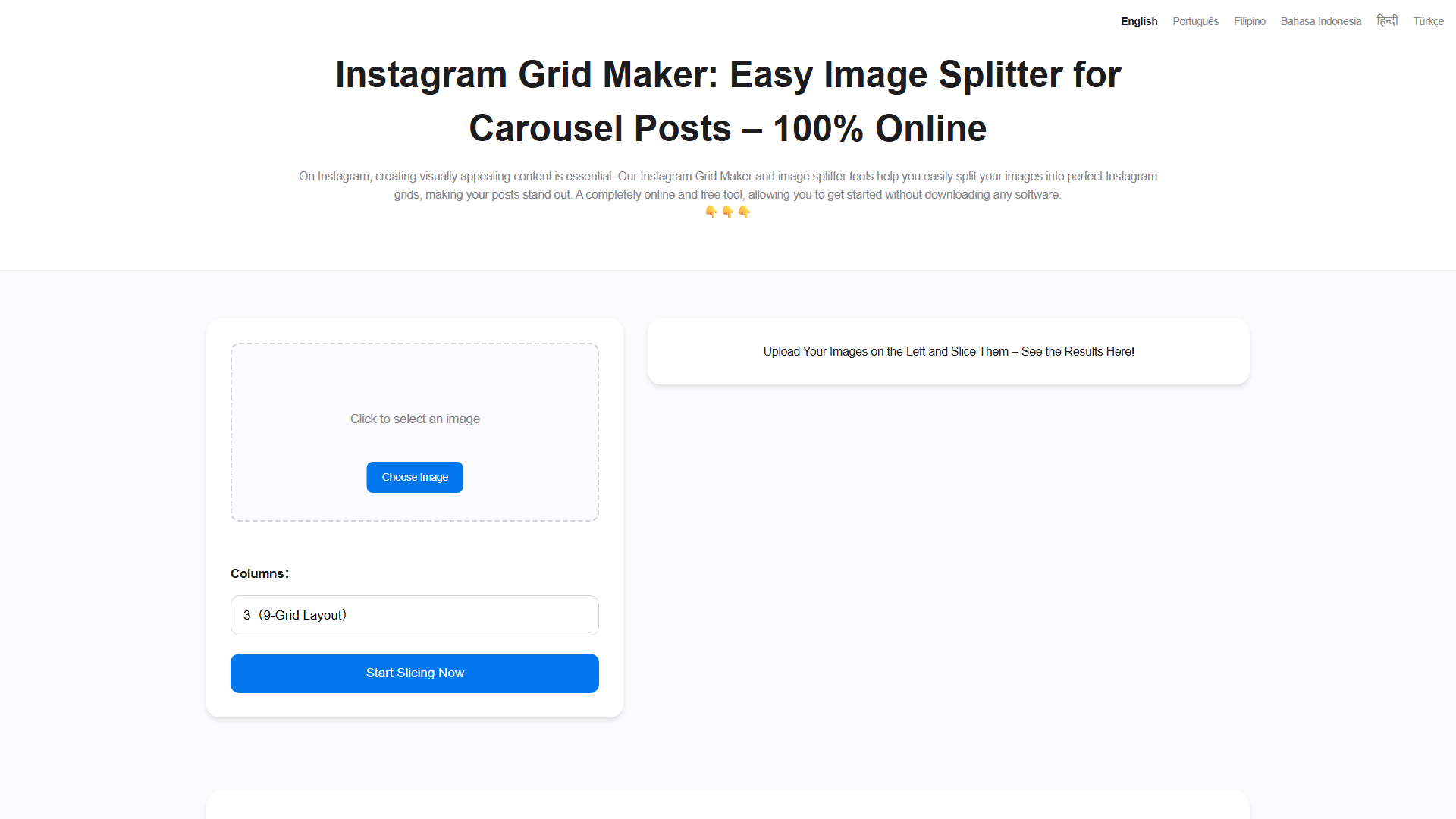Instagram Grid Maker (2025)
Introduction
Welcome to the Instagram Grid Maker (2025), your ultimate destination for effortlessly splitting and cropping images for Instagram. Our free online image splitter tool is designed to help you create stunning Instagram grids and carousel posts that capture attention and increase engagement. With our user-friendly interface, you can easily transform your photos into visually appealing grids in just a few clicks.
Instagram Grid Maker (2025) Features
-
Completely Online: No downloads or installations needed. Access our grid maker directly from your browser anytime, anywhere.
-
User-Friendly Interface: Simply upload an image, select your preferred grid layout, and start slicing. Our intuitive design makes it easy for anyone to create beautiful content.
-
Support for Various Layouts: Choose from multiple grid layouts (2-grid or 3-grid format) to suit your content style. Customize as needed to ensure every image segment fits perfectly.
-
High-Resolution Compatibility: Our tool supports high-resolution images, ensuring your pictures look their best on Instagram.
-
Mobile-Friendly: Whether you''re at home or on the go, our Instagram Grid Maker is optimized for mobile devices, allowing you to create grids from your smartphone or tablet.
-
Instant Download: After splitting your images, download them with a simple click and post directly to your Instagram or other social media platforms.
Instagram Grid Maker (2025) Frequently Asked Questions
Does it support mobile devices?
Yes, our Instagram Grid Maker tool is mobile-friendly, allowing you to create grids easily from your phone or tablet.
Do I need to create an account?
No, there''s no need to register or log in. Our tool is completely free and accessible without account creation.
What image formats are supported?
Our image splitter supports all common image formats, including JPG, PNG, and more, giving you the flexibility to work with any file type.
How do I create an Instagram grid using this tool?
To create a grid, simply upload your image, choose the grid layout, crop and split your image, then download the resulting segments for posting on Instagram.
How to create a grid on Instagram?
Upload your image to our grid maker, select your desired layout, split the image, and download the segments to post on your Instagram account.
What is the best grid maker app for Instagram?
The best Instagram grid maker offers a simple and free solution for splitting images into segments for carousel posts. Our image splitter meets these needs efficiently.
How do you make a picture fit the grid on Instagram?
By splitting the image into sections using our tool, you can ensure a perfect alignment when uploading to Instagram to create a stunning grid.
How to split photos into a grid for Instagram?
Use our online image splitter by uploading a photo, selecting the grid layout, and letting the tool automatically divide the image for your Instagram profile.
How to make a collage for an Instagram post?
Utilize the Instagram grid maker to split and crop images into various sections, creating stylish collage layouts perfect for your Instagram feed.