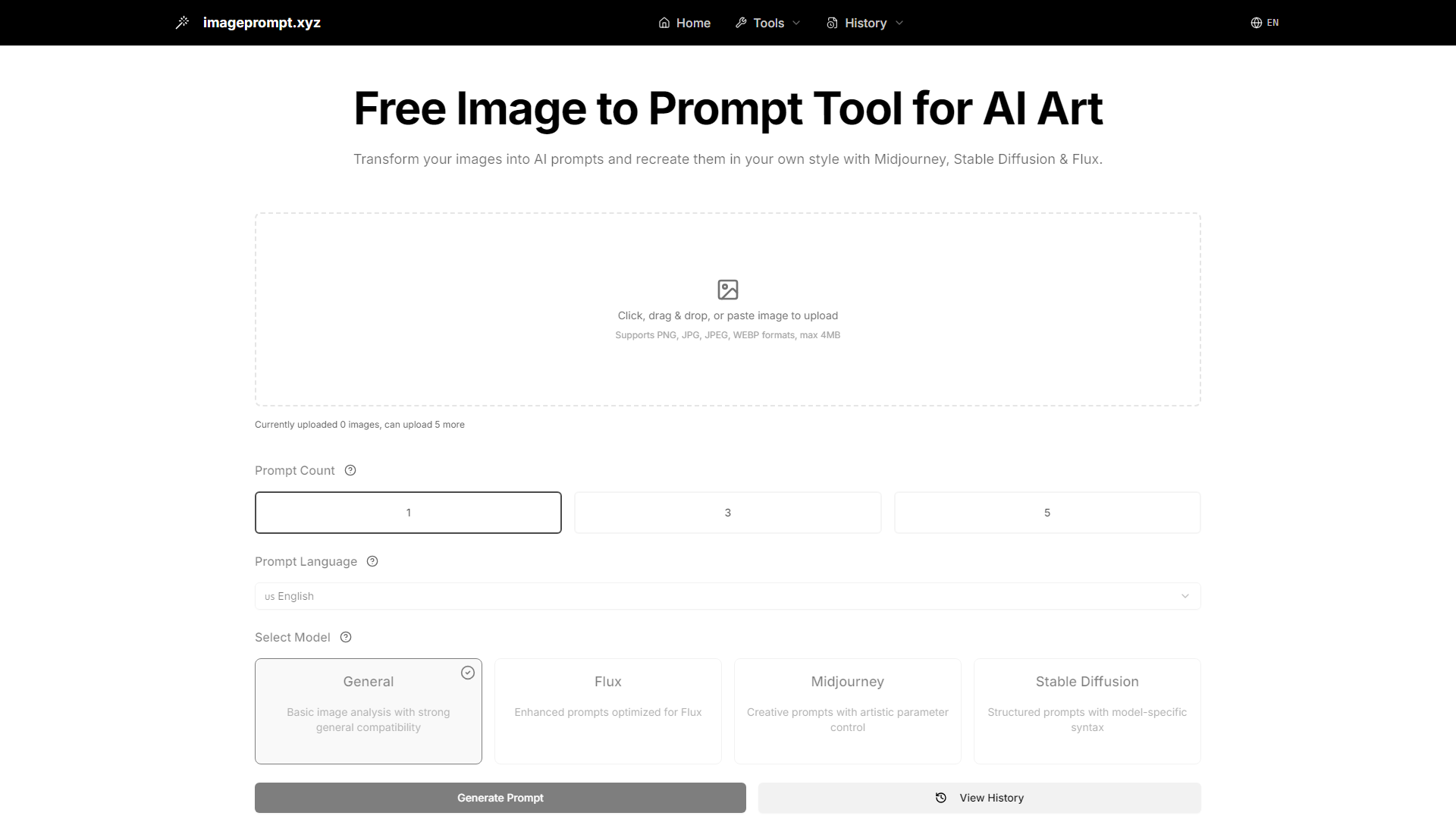Easy Image to Prompt Tool - Free Online Converter Introduction
Welcome to the ### Easy Image to Prompt Tool, your go-to solution for converting images into AI prompts effortlessly. This free online converter allows you to transform your images into detailed descriptions compatible with popular AI platforms like Midjourney, Stable Diffusion, and Flux. With support for 16 languages, you can generate multiple prompts instantly without the need for any login.
Easy Image to Prompt Tool Features
Instant Image Conversion
- Fast Results: Get your AI prompts in seconds, even when uploading multiple images.
- Multiple Formats Supported: Upload images in PNG, JPG, JPEG, or WEBP formats, with a maximum size of 4MB.
Versatile Prompt Generation
- Diverse Descriptions: Generate various descriptions tailored for different AI models, including General, Flux, Midjourney, and Stable Diffusion.
- Language Options: Convert images to prompts in your preferred language, making it accessible for users worldwide.
User-Friendly Interface
- Simple Upload Process: Easily drag and drop images or paste URLs to start converting.
- Adjustable Settings: Control the style and detail level of your prompts with straightforward settings.
Real-World Applications
- Art Creation: Transform artwork into prompts that capture the essence of your artistic style.
- Product Display: Highlight features of products through descriptive prompts derived from product photos.
- Natural Scenery: Describe landscapes and natural scenes effectively with generated prompts.
Easy Image to Prompt Tool Frequently Asked Questions
What is image to prompt?
Image to prompt is an innovative feature that converts your images into detailed AI art descriptions. Simply upload an image, and our system will analyze it to create prompts that are optimized for AI platforms like Flux and Stable Diffusion.
Is this image to prompt feature free?
Yes, the Easy Image to Prompt Tool is completely free to use, allowing you to create prompts without any hidden costs.
How do I begin image to prompt creation?
To start, simply upload your image using the drag-and-drop feature, select your desired settings, and click to generate your prompts.
How can I enhance my image to prompt results?
You can enhance your results by experimenting with different types of images and adjusting the settings to capture specific elements or styles.
What file types can I use for image to prompt?
You can use PNG, JPG, JPEG, and WEBP file types for your image uploads.
How long are the results saved?
The results are generated instantly, and you can view your prompt history for reference. However, it is recommended to save your prompts externally for future use.
Bring your imagination to reality with the ### Easy Image to Prompt Tool and start creating stunning AI art today!