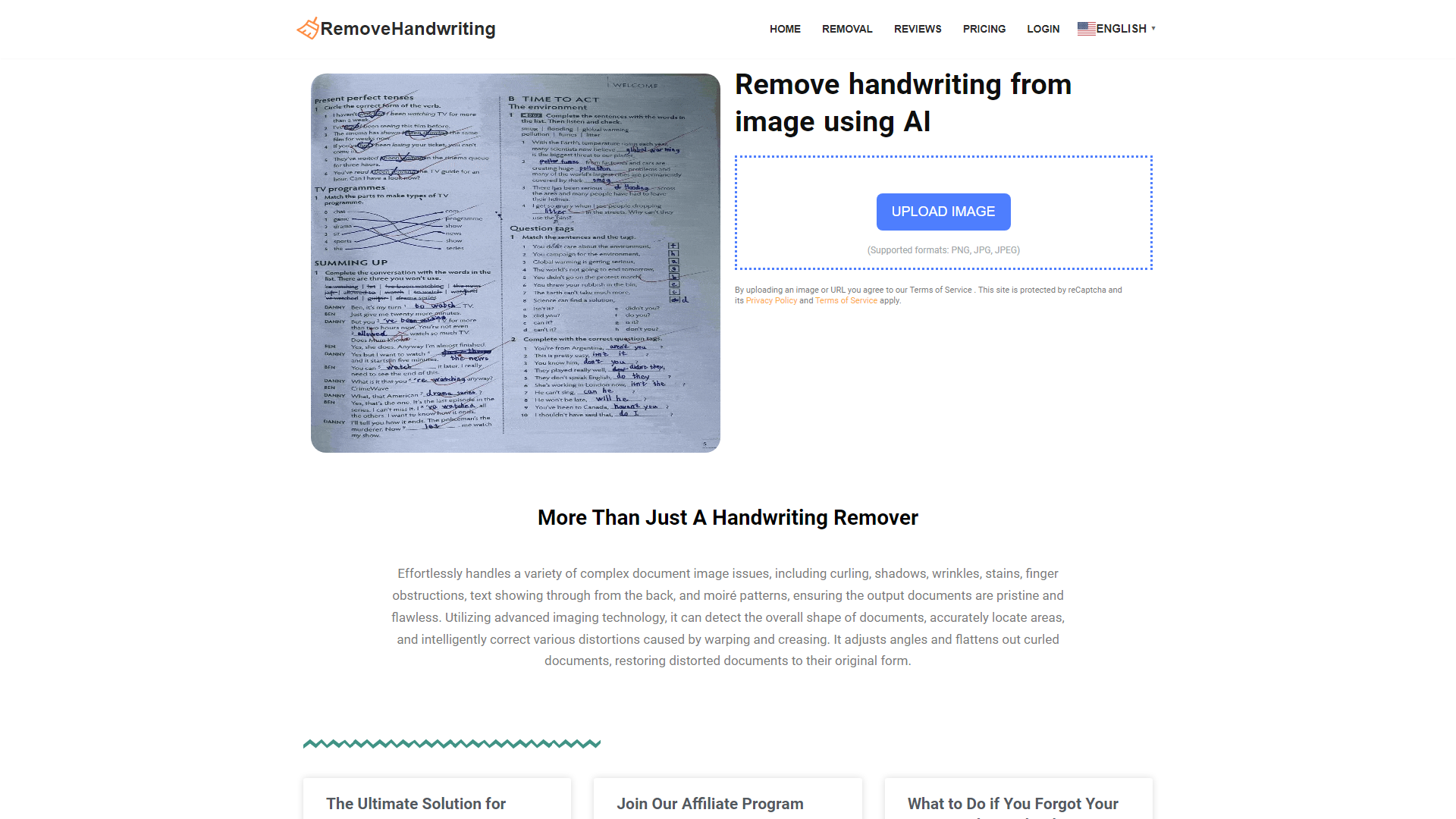Remove Handwriting Introduction
Remove Handwriting is a revolutionary online tool that utilizes AI technology to remove handwriting from images and PDFs. This innovative solution enables users to effortlessly enhance their documents in just a few clicks, making it an essential tool for individuals and businesses alike.
Remove Handwriting Features
Our advanced imaging technology can detect and correct various distortions caused by warping and creasing, ensuring that the output documents are pristine and flawless. Some of the key features of Remove Handwriting include:
- Effortless removal of handwriting from images and PDFs
- Advanced imaging technology to detect and correct distortions
- Ability to handle complex document image issues, including curling, shadows, wrinkles, stains, and more
- Intelligent correction of various distortions caused by warping and creasing
- Restoration of distorted documents to their original form
Remove Handwriting Frequently Asked Questions
What is Removehandwriting.com?
Removehandwriting.com is an AI tool website that offers free tools allowing you to erase handwritten marks from images. It also has the capability to perform graphic correction on images, automatically trim documents, remove stains or obscured portions, enhance visibility in shadowed areas, and restore an aged document image to a pristine condition.
Is Removehandwriting.com free?
Our website uses a Credits system. One Credit is consumed for each image processed. Every registered user is initialized with 1 Credit, which can be used to process one image. If you need to process more images, please purchase the appropriate package.
Which document formats are supported for upload?
We support common image formats such as JPG, PNG, and JPEG. If you need to process a PDF document, you can use the website https://online2pdf.com/pdf2png to convert your PDF to images for free, and then upload the images.
What scenarios is the handwriting removal feature applicable to?
This amazing handwriting removal feature is applicable in various scenarios, such as education, business, and document management.
How should this AI tool be correctly used?
You should start by taking a photo of your document with handwriting, upload it to removehandwriting.com, and the AI will automatically recognize and remove the handwritten marks. Within a few seconds, you will receive an image without any handwriting. Afterward, you can proceed to download and print it.