Scribbler - JavaScript Notebook, Online Compiler and Editor Introduction
Welcome to Scribbler, your go-to online JavaScript notebook, compiler, and editor tailored for interactive coding, learning, data science, and scientific computing. Built with a simple interface, Scribbler offers a user-friendly platform to experiment with JavaScript without any complex setup or dependencies. Whether you''re a beginner or an experienced developer, our tool empowers you to write, share, and visualize code effortlessly.
Scribbler - JavaScript Notebook, Online Compiler and Editor Features
Scribbler boasts a range of features designed to enhance your coding experience:
Simple Interface
- Intuitive Design: Experience a minimalistic and mobile-responsive UI that works seamlessly on any modern browser.
- No Setup Required: Get started instantly without backend or heavy deployment requirements.
Browser-Based Functionality
- No Login Needed: Jump right into coding without the hassle of sign-ups or subscriptions. Just click and start using Scribbler directly from your browser.
- Device Agnostic: Access Scribbler from any device, be it computer, tablet, or smartphone.
Extensible and Versatile
- Third-Party Library Support: Load ES-6 libraries dynamically from CDNs to enhance your projects.
- JS+HTML Enabled: Write not only JavaScript but also HTML, CSS, and Markdown for a comprehensive coding experience.
Integrated with GitHub
- Seamless Integration: Push and pull directly from GitHub, simplifying your version control processes.
Multiple Use Cases
Whether you''re learning, experimenting in scientific computation, developing AI/ML projects, or performing testing, Scribbler has something for everyone:
- Learning: Utilize sample notebooks to understand JavaScript concepts easily.
- Scientific Computation: Conduct complex simulations and visualize output dynamically using advanced math libraries.
- AI and ML Development: Build models and visualize results with libraries such as TensorFlow.js.
- Testing: Test and share JavaScript code snippets and APIs effortlessly.
Scribbler - JavaScript Notebook, Online Compiler and Editor Frequently Asked Questions
How do I start using Scribbler?
To start experimenting with Scribbler, simply visit Scribbler Live and begin coding without any login or installation.
Do I need to download anything?
No, Scribbler is fully functional in your web browser. You can access it directly from our hosted version or clone the GitHub repository for offline use.
What programming languages does Scribbler support?
Scribbler primarily supports JavaScript, but it also allows you to use HTML, CSS, and Markdown to create dynamic notebooks.
Can I save my work?
Yes! You can download your notebooks as JSON files or export the output as HTML for easy sharing.
How can I collaborate with others on Scribbler?
You can share your notebooks by providing the URL or download them to share with others through various platforms, including GitHub.
Conclusion
Scribbler stands out as a versatile and user-friendly online JavaScript notebook, compiler, and editor, making coding accessible to everyone. With features designed for experimentation and collaboration, it’s the perfect tool for developers, students, and scientists alike. Happy coding and experimenting with Scribbler!